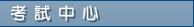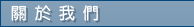![]() 課程簡介
課程簡介
大型企業的 I.T. 部門對於系統管理向來採取周密的方法,讓系統管理人員能夠即時、直接地洞察系統情況和問題,繼而加速制訂決策方案。這樣有利系統管理和控制,降低支援成本並加強安全性。然而系統管理的模式正在轉變,越來越多的遠端使用者需要存取公司資源,而公司資源大多已移轉至雲端。
|
|
|
|
|
 有志投身
I.T. 界的人士 有志投身
I.T. 界的人士 系統管理員、電腦技術員、網絡管理員 系統管理員、電腦技術員、網絡管理員 對最新的
Microsoft Azure 產品技術有興趣 對最新的
Microsoft Azure 產品技術有興趣 對雲端系統技術有濃厚與趣的人士 對雲端系統技術有濃厚與趣的人士 具有
Windows 系統有基本操作經驗 具有
Windows 系統有基本操作經驗 擁有互聯網及網絡的基本概念 擁有互聯網及網絡的基本概念 對電腦管理有基本概念 對電腦管理有基本概念
|
 |
 導師精心編製
Microsoft Azure 課程筆記
導師精心編製
Microsoft Azure 課程筆記 Microsoft
Azure 電子書課本
Microsoft
Azure 電子書課本 一人一機實習,針對各科考試要點溫習
一人一機實習,針對各科考試要點溫習 再配合不同層次的
Lab Test 練習
再配合不同層次的
Lab Test 練習 全新
2 月份 更新的模擬試題連參考答案 (模擬試題 "一年" 免費更新保證,考試更有彈性)
全新
2 月份 更新的模擬試題連參考答案 (模擬試題 "一年" 免費更新保證,考試更有彈性) 課程由 Microsoft Certified Trainer (MCT) 親自統籌
課程由 Microsoft Certified Trainer (MCT) 親自統籌





Visual
Cert Exam (VCE) 模擬考試軟件,增強考試能力!
![]() 課程電腦設備:
課程電腦設備:


![]() 授課語言:
授課語言:
Microsoft Certified Azure Administrator 課程
* 單科 AZ-104
(
Microsoft Azure Administrator )
6 堂 x 3 小時 ( Instructor-Led 導師主導課堂 : 理論 + 實戰 ) , 合共 18 小時
 |
課堂實況 - 100% 真人教授 , 真正 1 人 1 機 , 學員同步實戰 ! 本中心 Microsoft 課程 , 教材內容均由 Microsoft Certified Trainer 統籌 , ( 保證不會出現 「睇唔明 , 學唔識 , 睇 Video , 無限 LOOP 」 的 荒謬情況 ! ) 提防受騙 ! 我們發現有教育中心 聲稱 能夠為學員提供 1 人 1 機 的學習環境 , |
MCAZA0507
2025 年 5 月 7 日 至 2025 年 6 月 11 日 ( 逢星期三 , 19:15 PM - 22:15 PM ) , 共 6 堂
( 名額有限 , 報名從速 ! )
注意 : 本中心於編定課程日程的時候已照顧在職人仕需要 , 於一般 香港公眾假期 ( 紅日 ) 及 節慶日 ( 如 : 冬至 / 平安夜 / 除夕 )
不用上課 .
* 特別列明的課程除外 ( 例如 星期日班 , 聖誔特別班 等等 . )
學員報讀課程時 , 可以 選擇 保留學額 , 並於 12 個月 內完成所有已報讀的 課程組合 , 進修日程更具彈性 !
![]()
學員請留意 : 報名處 不會 接受 現金 / EPS 付款 , 多謝支持 !
( 登記成為 基本會員 或 金會員 或 365 特級會員 即可 免費報讀 本課程 (自選日程) , 詳情按此 )
HK$ 4,280 ( 正價 )
HK$ 3,780 ( 優惠價 )
( 通過 WhatsApp 即可查詢優惠詳情 )
請即致電 2380 9888 ( 來電請設有 來電顯示) / WhatsApp 確認優惠 . * 需於 2025 年 3 月 15 日 (星期六) 或前 #完成報名手續 . |
|
*** 我們致力提供 最優質 的服務 , 學員親身報名前 , 敬請預先 確認學額 , 以便安排 . *** 星期一 至 星期五 : 13:30 PM - 20:00 PM 其他公眾假期 : 報名處 休息 ( 電話留位 , 全天候如常服務 . 歡迎於上述 辦公時間 致電 / WhatsApp 查詢 ) |
|
提示 : 你可在薪俸稅下申請扣除你的個人進修開支 (包括本課程的 課程費用 及 考試費用) .
學員報讀課程時 , 可以 選擇 保留學額 , 並於 12 個月 內 展開 所報讀的 課程組合 , 進修日程更具彈性 !
試題數量: 44-50 題
考試時間: 120 分鐘
合格分數: 700 / 1000 分
模擬試題參考
![]() 成功通過考試後獲得的國際認可證書及資格:
成功通過考試後獲得的國際認可證書及資格:
Microsoft Certified Azure Administrator Associate 課程內容 :
Manage Azure subscriptions
• assign administrator permissions
• configure cost center quotas and tagging
• configure Azure subscription policies at Azure subscription level
Analyze resource utilization and consumption
• configure diagnostic settings on resources
• create baseline for resources
• create and rest alerts
• analyze alerts across subscription
• analyze metrics across subscription
• create action groups
• monitor for unused resources
• monitor spend
• report on spend
• utilize Log Search query functions
• view alerts in Log Analytics
Manage resource groups
• use Azure policies for resource groups
• configure resource locks
• configure resource policies
• identify auditing requirements
• implement and set tagging on resource groups
• move resources across resource groups
• remove resource groups
Managed role based access control (RBAC)
• create a custom role
• configure access to Azure resources by assigning roles
• configure management access to Azure,
• troubleshoot RBAC, implement RBAC policies, assign RBAC Roles
Create and configure storage accounts
• configure network access to the storage account
• create and configure storage account
• generate shared access signature
• install and use Azure Storage Explorer
• manage access keys
• monitor activity log by using Log Analytics
• implement Azure storage replication
Import and export data to Azure
• create export from Azure job
• create import into Azure job
• Use Azure Data Box
• configure and use Azure blob storage
• configure Azure content delivery network (CDN) endpoints
Configure Azure files
• create Azure file share
• create Azure File Sync service
• create Azure sync group
• troubleshoot Azure File Sync
Implement Azure backup
• configure and review backup reports
• perform backup operation
• create Recovery Services Vault
• create and configure backup policy
• perform a restore operation
Create and configure a VM for Windows and Linux
• configure high availability
• configure monitoring, networking, storage, and virtual machine size
• deploy and configure scale sets
Automate deployment of VMs
• modify Azure Resource Manager (ARM) template
• configure location of new VMs
• configure VHD template
• deploy from template
• save a deployment as an ARM template
• deploy Windows and Linux VMs
Manage Azure VM
• add data discs
• add network interfaces
• automate configuration management by using PowerShell Desired State Configuration (DSC)
• manage VM sizes; move VMs from one resource group to another
• redeploy VMs
Manage VM backups
• configure VM backup
• define backup policies
• implement backup policies
• perform VM restore
• Azure Site Recovery
Create connectivity between virtual networks
• create and configure VNET peering
• create and configure VNET to VNET
• verify virtual network connectivity
• create virtual network gateway
Implement and manage virtual networking
• configure private and public IP addresses, network routes, network interface, subnets, and virtual network
Configure name resolution
• configure Azure DNS
• configure custom DNS settings
• configure private and public DNS zones
Create and configure a Network Security Group (NSG)
• create security rules
• associate NSG to a subnet or network interface
• identify required ports
• evaluate effective security rules
Implement Azure load balancer
• configure internal load balancer,
• configure load balancing rules,
• configure public load balancer,
• troubleshoot load balancing
Monitor and troubleshoot virtual networking
• monitor on-premises connectivity, use Network resource monitoring, use Network Watcher
• troubleshoot external networking
• troubleshoot virtual network connectivity
Integrate on premises network with Azure virtual network
• create and configure Azure VPN Gateway,
• create and configure site to site VPN,
• configure Express Route, verify on premises connectivity,
• troubleshoot on premises connectivity with Azure
Manage Azure Active Directory (AD)
• add custom domains
• Azure AD Join
• configure self-service password reset
• manage multiple directories
Manage Azure AD objects (users, groups, and devices)
• create users and groups
• manage user and group properties
• manage device settings
• perform bulk user updates
• manage guest accounts
Implement and manage hybrid identities
• install Azure AD Connect, including password hash and pass-through synchronization
• use Azure AD Connect to configure federation with on-premises Active Directory Domain Services (AD DS)
• manage Azure AD Connect
• manage password sync and password writeback
Implement multi-factor authentication (MFA)
• configure user accounts for MFA, enable MFA by using bulk update
• configure fraud alerts, configure bypass options, configure Trusted IPs
• configure verification methods