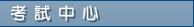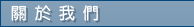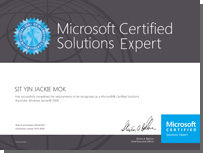![]() 課程簡介
課程簡介
Exchange Server 2016
在手機、平板電腦、桌上型電腦和網頁上提
供更豐富的體驗,方便您完成更多工作。Exchange Server
2016 整
合了 Office 365、Outlook、SharePoint
及OneDrive,您不需要離
開 Outlook,即可接收、編輯和共用文件,享有更佳的共同作業體驗。
新的搜尋功能不但效能更佳,而且還能提供更準確的結果。Outlook 2016
的收件匣也有所改良,例如 URL
內嵌預覽及內嵌視訊,可協助您保持專注
與生產力。簡化的結構提升了自動修復的可靠性,並且加快了復原速度。
擴充的資料外洩防護功能、更易於使用的撰寫功能、以及更快更可靠的
eDiscovery 等,都能協助您的組織遵循法規要求。
本課程將為您提供在 Microsoft Exchange Server 2016 上的規劃、部署、
管理和保護的知識和技能。教您如何配置
Exchange Server 2016
及提供所
需要的監控、維護和故障排除的相關知識訊息。也將提供學習功能設定步驟、
最佳做法以及相關注意事項,將有助於您達到最佳化 Exchange
Server 2016
效能,並大幅減少在規劃及設定上的錯誤及降低安全威脅。
|
|

 |
Exchange Server 2016 主要功能
保有控制權
Exchange
可讓您根據本身的特殊需求量身打造自己的解決方案,並確保通訊永遠保持暢通,同時讓您保有控制權。一夜之間移到雲端、在內部部署進行部署,或者管理含有線上和內部部署信箱的混合式部署。從簡單易用的
Web 式 Exchange 系統管理中心管理各種強大的功能,包含資料外洩防護和 Office 365 群組。角色型存取可協助您有效率地管理
Exchange 並委派工作。透過 Exchange
封存、大型信箱和保留原則,您的使用者可將重要的資料集中放在一個位置,而且您可以控制自己的儲存空間和法規遵循需求。

在任何裝置上都能完成更多工作
為了協助您提升生產力,Exchange
協助您管理多個裝置間大幅增加的通訊量,並更有效地進行團隊合作。讓收件匣專注於處理相關及重要的郵件並設定符合您工作方式的規則,有助於以更快的速度完成更多工作。使用
Office 365
群組工具提示圖示簡化且增強的共同作業功能,協助您連結所需的人員、資訊和工具以共同完成更多工作。透過群組收件匣、行事曆和交談,小組可自我管理並加快工作的進度。使用商務用
OneDrive 與群組共用檔案非常容易,您可以即時共同撰寫,而且檔案更新後,所有小組成員都會自動收到通知。使用 iOS 版和 Android
版 Outlook App 或 Outlook 網頁版,從您的裝置存取內容、交談、工作或排程。

保護您的組織
Exchange
可協助保護商務通訊和機密資訊的安全,以簡化內部和法規遵循。內建的病毒、垃圾郵件與網路釣魚攻擊防範措施,可主動保護您的通訊。資料外洩防護功能可透過深度內容分析識別、監控及保護敏感性資料,而且
Outlook 中的原則提示可在傳送敏感性資料之前通知使用者任何原則違規事件。您的法務人員可從 eDiscovery 中心跨
Exchange、SharePoint 和商務用 Skype 執行就地 eDiscovery,以識別、保留和分析組織的資料。資料一律會保留在原位,因此您永遠不必管理不同的資料存放區。
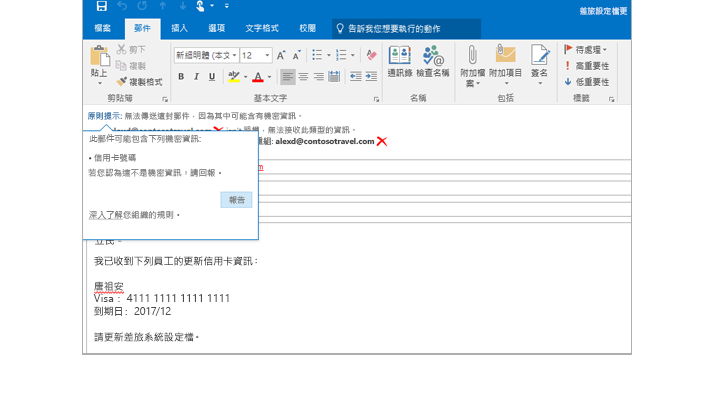
 有志投身 I.T. 界的人仕
有志投身 I.T. 界的人仕 系統管理人員,網絡管理人員
系統管理人員,網絡管理人員 系統支援專家,電腦技術員
系統支援專家,電腦技術員
![]() 修讀條件:
修讀條件:
 具有 Windows Server 操作經驗
具有 Windows Server 操作經驗 擁有互聯網及 TCP/IP 和 DNS 的基本概念
擁有互聯網及 TCP/IP 和 DNS 的基本概念 對電郵系統操作及運作有濃厚與趣
對電郵系統操作及運作有濃厚與趣 導師精心編製 MCSE:
Exchange Server 2016 課程筆記
導師精心編製 MCSE:
Exchange Server 2016 課程筆記
 Microsoft MCSE:
Exchange Server 2016 電子書課本
Microsoft MCSE:
Exchange Server 2016 電子書課本
 Microsoft
Exchange Server 2016 試用版光碟一隻
Microsoft
Exchange Server 2016 試用版光碟一隻
 課程實習 CD-ROM 一隻
課程實習 CD-ROM 一隻
 一人一機實習,針對各科考試要點溫習
一人一機實習,針對各科考試要點溫習
 再配合不同層次的 Lab Test 練習
再配合不同層次的 Lab Test 練習
 課程由 Microsoft Certified Trainer (MCT) 親自統籌
課程由 Microsoft Certified Trainer (MCT) 親自統籌



![]() 授課語言:
授課語言:
![]() 課程全長:
課程全長:
全科 MCSE : Productivity for Exchange Server 2016 課程
18 堂 x 3 小時 ( Instructor-Led 導師主導課堂 : 理論 + 實戰 ) ,
合共 54 小時
單科 70-345 - Designing and Deploying Microsoft Exchange Server 2016
6 堂 x 3 小時 ( Instructor-Led 導師主導課堂 : 理論 + 實戰 ) , 合共 18 小時
![]() 開課及上課日期 ( 真人教授 , 1 人1 機
同步實戰, 100% 保證開班 ) :
開課及上課日期 ( 真人教授 , 1 人1 機
同步實戰, 100% 保證開班 ) :
請注意 ! 2021 年 開辦的 MCSE : Exchange Server 2016 課程 現正接受報名 !
 |
課堂實況 - 100% 真人教授 , 真正 1 人 1 機 , 學員同步實戰 ! 本中心 Microsoft 課程 , 教材內容均由 Microsoft Certified Trainer 統籌 , ( 保證不會出現 「睇唔明 , 學唔識 , 睇 Video , 無限 LOOP 」 的 荒謬情況 ! ) |
立即報名即可以 優惠價 預留下期 (新制 MS-203) 學額 ! |
注意 : 本中心於編定課程日程的時候已照顧在職人仕需要 , 於一般 香港公眾假期 ( 紅日 ) 及 節慶日
( 如 : 冬至 / 平安夜 / 除夕 ) 不用上課 .
* 特別列明的課程除外 ( 例如 星期日班 , 聖誔特別班 等等 . )
( 登記成為 基本會員 或 金會員 或 365 特級會員 即可 免費報讀 本課程 , 詳情按此 )
立即報名即可以 優惠價 預留下期 (新制 MS-203) 學額 !
HK$ 3,480 ( 年度終極優惠 - 只限通過 WhatsAPP 登記 , 額滿即止 .)
( 通過 WhatsApp 即可查詢優惠詳情 )
|
請即致電 2380 9888 / WhatsApp 確認優惠 . 所有優惠 適用 於 2022 / 2023 開課的課程 . * 需於 2022 年 5 月 25 日 (星期三) 或前 #完成報名手續 . |
*** 我們致力提供 最優質 的服務 , 學員親身報名前 , 敬請預先 確認學額 , 以便安排 . *** 星期一 至 星期五 : 13:30 PM - 20:00 PM 其他公眾假期: 報名處 休息 ( 電話留位 , 全天候如常服務 . 歡迎 致電 / WhatsApp 查詢 ) |
|
提示 : 你可在薪俸稅下申請扣除你的個人進修開支 (包括本課程的 課程費用 及 考試費用) .
學員報讀課程時 , 可以 選擇 保留學額 , 並於 12 個月 內 展開 所報讀的 課程組合 , 進修日程更具彈性 !
試題數量: 44-50 題
考試時間: 120 分鐘
合格分數: 700 / 1000 分
模擬試題參考
(70-741) Networking with Windows Server 2016
試題數量: 44-50 題
考試時間: 120 分鐘
合格分數: 700 / 1000 分
模擬試題參考
(70-742) Identity with Windows Server 2016
試題數量: 44-50 題
考試時間: 120 分鐘
合格分數: 700 / 1000 分
模擬試題參考
試題數量: 44-50 題
考試時間: 120 分鐘
合格分數: 700 / 1000 分
模擬試題參考
![]() 成功通過考試後獲得的國際認可證書及資格:
成功通過考試後獲得的國際認可證書及資格:
 Plan,
deploy, manage and troubleshoot mailbox databases
Plan,
deploy, manage and troubleshoot mailbox databases
Plan, deploy and manage mailbox databases
•Plan for database size and storage performance requirements, plan
mailbox database capacity and placement, plan archive mailboxes
capacity and placement, plan modern public folder capacity and
placement, plan for storage architecture (SAN, DAS, RAID, JBOD),
plan file system requirements, plan for auto reseed, plan for
virtualisation requirements and scenarios, validate storage design
by running JetStress, create and configure mailbox databases, manage
mailbox databases, configure transaction log properties and file
placement
Plan, deploy and manage high-availability solutions for mailbox
databases
•Identify failure domains; plan a solution that meets SLA
requirements around scheduled downtime; plan for software updates
and server maintenance; plan for change management; create,
configure and manage Database Availability Groups (DAGs); create,
configure and manage DAG networks; create, configure and manage
proper placement of a file share witness (FSW); create and configure
mailbox database copies; create, configure and manage Azure file
share witness (FSW); create, configure and manage Azure DAG members
Plan, deploy and manage a site-resilient Database Availability
Group (DAG)
•Recommend quorum options with given customer requirements; plan,
create, and configure cross-site DAG configuration; plan, deploy,
and configure Datacenter Activation Coordination (DAC); configure
and manage proper placement of an alternate file share witness (FSW);
test and perform site recovery
Monitor and troubleshoot mailbox databases
•Monitor mailbox database replication and content indexing,
troubleshoot mailbox database replication and replay, troubleshoot
mailbox database copy activation, troubleshoot mailbox database
performance, troubleshoot database failures (e.g. repair, defrag,
recover), resolve quorum issues, troubleshoot data centre activation
Plan, deploy and manage backup and recovery solutions for mailbox
databases
•Plan most appropriate backup solution that meets SLA requirements
of recovery point objectives and recovery time objectives; deploy,
configure and manage lagged mailbox database copies; recover an
Exchange Server, mailbox database, mailbox, public folder or mail
item; recover the public folder hierarchy; perform a dial tone
restore
 Plan,
deploy, manage and troubleshoot client access services
Plan,
deploy, manage and troubleshoot client access services
Plan, deploy and manage client access services
•Plan namespaces for client connectivity; plan proxy and redirection
requirements; plan and deploy certificates; plan and configure
authentication (including FBA, Basic, NTLM and Kerberos); plan,
deploy and configure Autodiscover, Outlook Anywhere, Outlook MAPI
over HTTP, Exchange Web Services, Outlook on the Web, Exchange Admin
Center, Exchange ActiveSync, POP3 and IMAP4; plan, deploy, and
configure Office Online Servers (OOS); plan, create and configure
Offline Address Book (OAB); plan, create and configure hierarchical
address lists; plan, deploy and configure address book policies
Plan, deploy and manage mobility solutions
•Plan, deploy and configure OWA for Devices, Outlook for the Web
policies and mobile device mailbox policies; plan, deploy and
configure Allow Block Quarantine (ABQ); plan, deploy and configure
Office Apps
Plan, deploy and manage load balancing
•Configure namespace load balancing, plan for differences between
layer seven and layer four load balancing methods
Monitor and troubleshoot client connectivity
•Troubleshoot Outlook Anywhere connectivity, troubleshoot Outlook
MAPI over HTTP connectivity, troubleshoot Exchange Web Services (EWS),
troubleshoot Outlook on the Web, troubleshoot POP3 and IMAP4,
troubleshoot authentication, troubleshoot Autodiscover, troubleshoot
Exchange ActiveSync, troubleshoot proxy and redirection issues
Plan, deploy and manage a site-resilient client access services
solution
•Plan site-resilient namespaces, configure site-resilient namespace
URLs, perform and test steps for site failover and switchover, plan
certificate requirements for site failovers, manage expected client
behaviour during a failover and switchover
 Plan,
deploy, manage and troubleshoot transport services
Plan,
deploy, manage and troubleshoot transport services
Plan, deploy and manage transport services
•Plan a solution that meets SLA requirements around message
delivery; plan inter-site mail flow; plan inter-org mail flow; plan,
deploy, and configure redundancy for intra-site scenarios; plan and
configure for SafetyNet; plan and configure for shadow redundancy;
plan and configure for redundant MX records; plan, create, and
configure TLS transport, Edge transport, Send/Receive connectors,
transport rules, accepted domains, email address policies, and
Address Rewriting
Troubleshoot and monitor transport services
•Interpret message tracking logs and protocol logs; troubleshoot a
shared namespace environment; troubleshoot SMTP mail flow; given a
failure scenario, predict mail flow and identify how to recover;
troubleshoot TLS; troubleshoot the new transport architecture
Plan, deploy and manage message hygiene
•Plan and configure malware filtering, plan and configure connection
filtering, plan and configure spam filtering, plan and configure
recipient filtering, plan and configure Sender Policy Framework,
plan and configure Spam Confidence Level (SCL) thresholds
Plan, deploy and manage site resilience transport services
•Plan, create and configure MX records for failover scenarios;
manage resubmission and reroute queues; plan, create and configure
Send/Receive connectors for site resiliency; test and perform steps
for transport failover and switchover
 Plan,
deploy and manage an Exchange infrastructure, recipients, and
security
Plan,
deploy and manage an Exchange infrastructure, recipients, and
security
Plan and configure Active Directory (AD) Domain Services for
Exchange and Organisational settings
•Plan the number of domain controllers, plan placement of Global
Catalog (GC), plan and configure DNS changes required for Exchange,
plan for schema changes required for Exchange, prepare AD for
Exchange, prepare domains for Exchange, plan and configure Active
Directory site topology, plan and configure throttling policies
Create and configure mail-enabled objects
•Create and configure mailboxes, create and configure resource
mailboxes and scheduling, create and configure shared mailboxes,
create and configure mail-enabled users and contacts, create and
configure distribution lists, configure moderation, create and
configure linked mailboxes, create and configure modern public
folders
Manage mail-enabled object permissions
•Determine when to use Send-As and Send-On-Behalf permissions,
configure mailbox folder permissions, configure mailbox permissions,
set up room mailbox delegates, configure auto-mapping, create and
configure public folder permissions
Plan, deploy, manage and troubleshoot Role Based Access Control (RBAC)
•Determine appropriate RBAC roles and cmdlets, limit administration
using existing role groups, evaluate differences between RBAC and
Active Directory split permissions, plan and configure a
custom-scoped role group, plan and configure delegated setup, plan
and create unscoped top-level roles, troubleshoot RBAC, plan and
configure user assignment policies
Plan an appropriate security strategy
•Plan and configure BitLocker, plan and configure S/MIME
Plan, deploy, manage and troubleshoot IRM with Active Directory
Rights Management Services (AD RMS) or Azure RMS
•Plan and configure Information Rights Management (IRM) in Exchange,
create an RMS template, plan and create transport protection rules,
plan and create Outlook protection rules, plan and configure journal
report decryption, plan and configure IRM for eDiscovery, plan and
configure pre-licensing for client access, troubleshoot failed IRM
protection
 Plan,
deploy and manage compliance, archiving, eDiscovery and auditing
Plan,
deploy and manage compliance, archiving, eDiscovery and auditing
Plan and configure Data Loss Prevention (DLP) solutions
•Plan a DLP solution to meet business requirements, plan and
configure pre-built rules, plan and create custom rules, plan and
configure custom DLP policies, plan and configure DLP fingerprinting
Plan, configure and manage Archiving and Message Records
Management (MRM)
•Plan and configure retention policies; plan, create and configure
custom tags; assign policies to users; plan and configure the
Managed Folder Assistant; remove and delete tags; plan and configure
online archiving (Office 365); plan and create archive policies;
plan and configure in-place archiving
Plan, configure and perform eDiscovery
•Plan and delegate RBAC roles for eDiscovery; enable a
legal/litigation hold; perform a query-based InPlace hold; perform
multi-mailbox searches in Exchange Administration Center (EAC) and
Exchange Management Shell; integrate InPlace federated searches with
Microsoft SharePoint Discovery centre
Plan, configure and manage a compliance solution
•Plan and configure MailTips; plan, create, configure and deploy
message classifications; plan and configure transport rules to meet
specified compliance requirements; plan and configure journaling
Plan, manage and use mailbox and administrative auditing
•Plan and configure mailbox audit logging, plan and configure
administrative audit logging, search and interpret all audit logs
70-740: Installation, Storage,
and Compute with Windows Server 2016
Module 1: Installing, upgrading, and migrating servers and workloads
- Introducing Windows Server 2016
- Preparing and installing Nano Server and Server Core
- Preparing for upgrades and migrations
- Migrating server roles and workloads
- Windows Server activation models
Module 2: Configuring local storage
- Managing disks in Windows Server 2016
- Managing volumes in Windows Server 2016
Module 3: Implementing enterprise storage solutions
- Overview of direct-attached storage, network-attached storage, and storage area networks
- Comparing Fibre Channel, iSCSI, and FCoE
- Understanding iSNS, data centre bridging, and MPIO
- Configuring sharing in Windows Server 2016
Module 4: Implementing Storage Spaces and Data Deduplication
- Implementing Storage Spaces
- Managing Storage Spaces
- Implementing Data Deduplication
Module 5: Installing and configuring Hyper-V and virtual
machines
- Overview of Hyper-V
- Installing Hyper-V
- Configuring storage on Hyper-V host servers
- Configuring networking on Hyper-V host servers
- Configuring Hyper-V virtual machines
- Managing Hyper-V virtual machines
Module 6: Deploying and managing Windows Server and Hyper-V
containers
- Overview of containers in Windows Server 2016
- Deploying Windows Server and Hyper-V containers
- Installing, configuring, and managing containers
Module 7: Overview of high availability and disaster recovery
- Defining levels of availability
- Planning high availability and disaster recovery solutions with Hyper-V virtual machines
- Backing up and restoring the Windows Server 2016 operating system and data by using Windows Server B
- High availability with failover clustering in Windows Server 2016
Module 8: Implementing and managing failover clustering
- Planning a failover cluster
- Creating and configuring a new failover cluster
- Maintaining a failover cluster
- Troubleshooting a failover cluster
- Implementing site high availability with stretch clustering
Module 9: Implementing failover clustering for Hyper-V
virtual machines
- Overview of integrating Hyper-V in Windows Server 2016 with failover clustering
- Implementing and maintaining Hyper-V virtual machines on failover clusters
- Key features for virtual machines in a clustered environment
Module 10: Implementing Network Load Balancing
- Overview of NLB clusters
- Configuring an NLB cluster
- Planning an NLB implementation
Module 11: Creating and managing deployment images
- Introduction to deployment images
- Creating and managing deployment images by using MDT
- Virtual machine environments for different workloads
Module 12: Managing, monitoring, and maintaining virtual
machine installations
- WSUS overview and deployment options
- Update management process with WSUS
- Overview of PowerShell DSC
- Overview of Windows Server 2016 monitoring tools
- Using Performance Monitor
- Monitoring Event Logs
70-741: Networking with Windows Server 2016
Module 1: Planning and implementing an IPv4 network
- Planning IPv4 addressing
- Configuring an IPv4 host
- Managing and troubleshooting IPv4 network connectivity
Module 2: Implementing DHCP
- Overview of the DHCP server role
- Deploying DHCP
- Managing and troubleshooting DHCP
Module 3: Implementing IPv6
- Overview of IPv6 addressing
- Configuring an IPv6 host
- Implementing IPv6 and IPv4 coexistence
- Transitioning from IPv4 to IPv6
Module 4: Implementing DNS
- Implementing DNS servers
- Configuring zones in DNS
- Configuring name resolution between DNS zones
- Configuring DNS integration with Active Directory Domain Services (AD DS)
- Configuring advanced DNS settings
Module 5: Implementing and managing IPAM
- IPAM overview
- Deploying IPAM
- Managing IP address spaces by using IPAM
Module 6: Remote access in Windows Server 2016
- Remote access overview
- Implementing Web Application Proxy
Module 7: Implementing DirectAccess
- Overview of DirectAccess
- Implementing DirectAccess by using the Getting Started Wizard
- Implementing and managing an advanced DirectAccess infrastructure
Module 8: Implementing VPNs
- Planning VPNs
- Implementing VPNs
Module 9: Implementing networking for branch offices
- Overview of high performance networking features
- Networking features and considerations for branch offices
- Implementing Distributed File System (DFS) for branch offices
- Implementing BranchCache for branch offices
Module 10: Configuring advanced networking feature
- Configuring advanced Hyper-V networking features
- Creating and using Microsoft Hyper-V virtual switches
- Configuring and using the advanced features of a virtual switch
Module 11: Implementing software defined networking
- Overview of software defined networking
- Implementing network virtualization
- Implementing Network Controller
70-742: Identity with Windows Server 2016
Module 1: Installing and configuring DCs
- Overview of AD DS
- Overview of AD DS DCs
- Deploying DCs
Module 2: Managing objects in AD DS
- Managing user accounts
- Managing groups in AD DS
- Managing computer accounts
- Using Windows PowerShell for AD DS administration
- Implementing and managing organizational units
Module 3: Advanced AD DS infrastructure management
- Overview of advanced AD DS deployments
- Deploying a distributed AD DS environment
- Configuring AD DS trusts
Module 4: Implementing and administering AD DS sites and
replication
- Overview of AD DS replication
- Configuring AD DS sites
- Configuring and monitoring AD DS replication
Module 5: Implementing Group Policy
- Introducing Group Policy
- Implementing and administering GPOs
- Group Policy scope and Group Policy processing
- Troubleshooting the application of GPOs
Module 6: Managing user settings with GPOs
- Implementing administrative templates
- Configuring Folder Redirection and scripts
- Configuring Group Policy preferences
Module 7: Securing AD DS
- Securing domain controllers
- Implementing account security
- Audit authentication
- Configuring managed service accounts (MSAs)
Module 8: Deploying and managing AD CS
- Deploying CAs
- Administering CAs
- Troubleshooting and maintaining CAs
Module 9: Deploying and managing certificates
- Deploying and managing certificate templates
- Managing certificate deployment, revocation, and recovery
- Using certificates in a business environment
- Implementing and managing smart cards
Module 10: Implementing and administering AD FS
- Overview of AD FS
- AD FS requirements and planning
- Deploying and configuring AD FS
- Overview of Web Application Proxy
Module 11: Implementing and administering AD RMS
- Overview of AD RMS
- Deploying and managing an AD RMS infrastructure
- Configuring AD RMS content protection
Module 12: Implementing AD DS synchronization with Azure AD
- Planning and preparing for directory synchronization
- Implementing directory synchronization by using Azure AD Connect
- Managing identities with directory synchronization
Module 13: Monitoring, managing, and recovering AD DS
- Monitoring AD DS
- Managing the AD DS database
-
Recovering AD DS objects